Audified has announced SpeakUp – two responsive plug-ins designed to streamlining and simplifying the process of voiceover and YouTube show creation. SpeakUp Sensor (for voice tracks) and SpeakUp Performer (for video/audio tracks), handle ducking and improve speech intelligibility by analysing speech spectra and attenuating corresponding spectra within the music track.
 SpeakUp sprang from the need to streamline and simplify the process of voiceover and YouTube show creation. SpeakUp succeeds in doing just that by bundling SpeakUp Sensor and SpeakUp Performer, and user-friendly control.
SpeakUp sprang from the need to streamline and simplify the process of voiceover and YouTube show creation. SpeakUp succeeds in doing just that by bundling SpeakUp Sensor and SpeakUp Performer, and user-friendly control.
SpeakUp’s streamlining and simplifying success is down to its ability to automatically handling ducking – allowing a narrator’s voice to be heard clearly and consistently when there is other audio, such as background music, to playing at the same time.
SpeakUp Sensor should be inserted at the end of the voice track effect chain to analyse the track and manage the reduction/filtering process. This includes Sensitivity, which sets the speech detection threshold value – by between -60-0dB; Lookahead, which can be used to delay the original speech track – by between 0-300ms – so that after rendering the project the ducked audio track appears to fade before the speech starts; Control Bus, which accommodates more sophisticated scenarios via two independent control buses; and Force Talk, which allows the speaker to be heard immediately regardless of whether the Sensitivity threshold has been reached or not (so users can manually handle voiceovers by pushing the onscreen button). SpeakUp Sensor also allows for frequency analysis, actively sharing information with SpeakUp Performer so that filtering is customised in accordance with the speaking voice concerned.
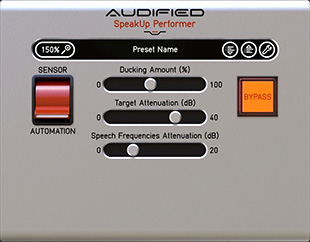 Conversely, SpeakUp Performer should be inserted on the video/audio track, whereupon – when switched into Sensor mode – it ‘listens’ to the information received from SpeakUp Sensor in order to reduce the volume and process frequency filtering. Ducking Amount defines the currently applied amount (0-100 per cent) of desired attenuation (representing the rate of required action to be done in SpeakUp Performer). Fade-out Time sets the transition time to between the Ducking Amount (affecting the speed of the fade-out process after speech is detected in the SpeakUp Sensor plug-in). Fade-in Time sets the transition time of the Ducking Amount (affecting how long it takes the signal to return back to its original level). Hold Time keeps the Ducking Amount value at 100 percent. Target Attenuation, which sets the target attenuation applied to the music track when the Ducking Amount is 100 per cent. Speech Frequencies Attenuation sets the attenuation of speech filtering applied to the music track to enhance intelligibility of the voiceover – reducing only the part of the spectrum where the speech should not be masked. Control Bus sets SpeakUp Performer to ‘listen’ to SpeakUp Sensor on up to two independent control buses.
Conversely, SpeakUp Performer should be inserted on the video/audio track, whereupon – when switched into Sensor mode – it ‘listens’ to the information received from SpeakUp Sensor in order to reduce the volume and process frequency filtering. Ducking Amount defines the currently applied amount (0-100 per cent) of desired attenuation (representing the rate of required action to be done in SpeakUp Performer). Fade-out Time sets the transition time to between the Ducking Amount (affecting the speed of the fade-out process after speech is detected in the SpeakUp Sensor plug-in). Fade-in Time sets the transition time of the Ducking Amount (affecting how long it takes the signal to return back to its original level). Hold Time keeps the Ducking Amount value at 100 percent. Target Attenuation, which sets the target attenuation applied to the music track when the Ducking Amount is 100 per cent. Speech Frequencies Attenuation sets the attenuation of speech filtering applied to the music track to enhance intelligibility of the voiceover – reducing only the part of the spectrum where the speech should not be masked. Control Bus sets SpeakUp Performer to ‘listen’ to SpeakUp Sensor on up to two independent control buses.
However, having written the Ducking Amount parameter automation curve directly to the host DAW in Sensor mode, switching SpeakUp Performer into Automation mode means that it is only controlled by the Ducking Amount parameter automation value read from the DAW with SpeakUp Sensor signals having no effect on processing proceedings.
More: www.audified.com



