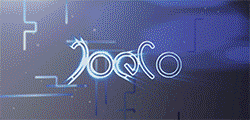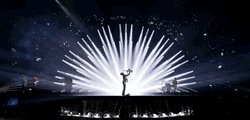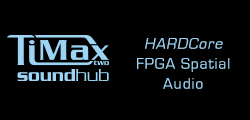Waves Audio has announced the eMotion LV1 Session Editor, allowing engineers to prepare for a live performance by setting up LV1 mixer sessions offline, at anytime and anywhere.
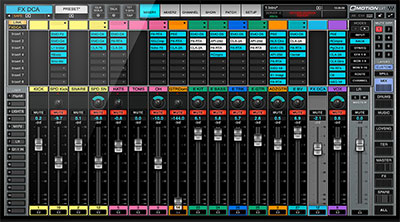 This software serves as an offline Session Editor for the Waves eMotion LV1 live mixer and allows users to complete their most time-intensive preparation tasks before arriving at a venue, regardless of location or the computer being used. When arriving at the venue, offline session file is loaded into the main LV1 software and all session information will be in place – all that is required is to connect I/Os and assign servers and controllers.
This software serves as an offline Session Editor for the Waves eMotion LV1 live mixer and allows users to complete their most time-intensive preparation tasks before arriving at a venue, regardless of location or the computer being used. When arriving at the venue, offline session file is loaded into the main LV1 software and all session information will be in place – all that is required is to connect I/Os and assign servers and controllers.
The LV1 Session Editor shares the same interface with the main version of the LV1 software mixer, so moving a session between the two is transparent. An LV1 session from the main LV1 can be saved, edited offline in the Session Editor, resaved, and reloaded into the mixer. Any presets can be incorporated into an offline session.
The following can now be configured ahead of the show with a laptop: offline I/O devices; I/O control panels; all mixer preferences and custom layers; channel, bus devices, and delay group naming; plug-in racks parameters; routing to, from and between devices; and all scenes and user-assigned keys.
Session Editor software for the Waves eMotion LV1 live mixer can be downloaded free of charge.
More: www.waves.com