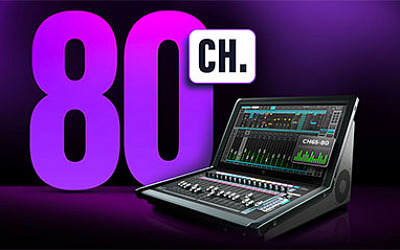Avid Pro Tools Dock is a portable surface providing studio control on Avid Everywhere through a combination of touch and tactile control working with an iPad running the free Pro Tools Control app.
Avid Pro Tools Dock is a portable surface providing studio control on Avid Everywhere through a combination of touch and tactile control working with an iPad running the free Pro Tools Control app.
Powered by the Avid MediaCentral Platform, Pro Tools Dock is based on the advanced touchscreen workflows of the Pro Tools S6 and the hybrid touchscreen/hardware control of the Artist Control surface. It can be used with any EuCon-enabled DAW or video editing tools, including Pro Tools, Media Composer, Logic Pro X, Cubase and Premiere Pro.
When paired with Pro Tools S3, it offers timesaving touch workflows and custom control for mixing music and post projects – and is particularly suited to use in small spaces.
In more detail, Pro Tools Dock gives extensive touchscreen control, connecting with an iPad and the Pro Tools Control iOS app for intelligent control of audio and video projects. The app offers a host of customisable touch controls and visual feedback, allowing users to efficiently navigate large sessions. EuCon is a high-speed Ethernet-based technology that enables the hardware to communicate directly with EuCon-enabled applications. This allows Pro Tools projects to be moved to other EuCon-compatible audio software, including Logic Pro X and Cubase.
When paired with Pro Tools or Pro Tools HD, Pro Tools Dock is an extension of the software providing hundreds of key commands, shortcuts, functions and UI elements without requring a mouse. Users can create custom softkeys to perform practically any Pro Tools function, and recall layouts with a single button press.
Pairing Pro Tools Dock with a Pro Tools S3 control surface delivers even more timesaving workflows and enhanced control. Users can also view additional visual feedback to enhance their mixing experience, like the S6 surface.
Pro Tools Dock provides eight touch-sensitive Soft Knobs that extend the functionality of Pro Tools Control. These push-top rotary controls enable interaction with whatever knob is selected in the app, such as panning, EQ, dynamics and sends. Users can also click through frequently performed editing and mixing tasks or adapt the Dock to their workflow by programming macros to perform more complex tasks.
Multiple tracks can be worked on in Pro Tools Control, with a single ‘attention’ channel available to maps a selected channel directly to the Dock’s surface controls.
With 12 dedicated automation switches, users can toggle modes and write automation directly from the surface.
More: www.avid.com