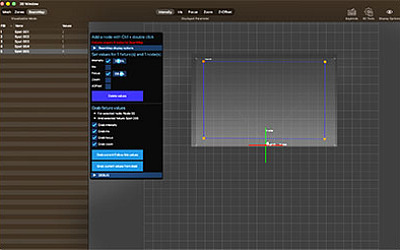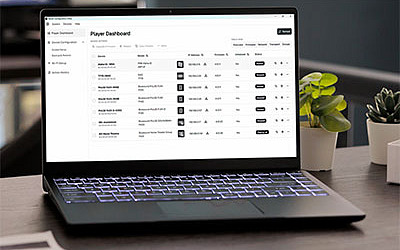Spatial audio specialist TiMax, has expanded the audio capabilities of TiMax SoundHub with a progressive new feature named, Scaling Surfaces that allows users to rescale a spatial show file in order to translate the work done in the studio to the stage or between different-sized venues.
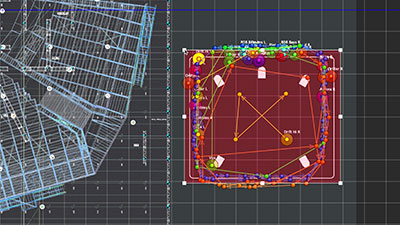 Users can rescale an entire show by simply changing the Scaling Surface size, shape and, critically, height, and they can do this at any time. When an object is attached to a Scaling Surface, and that surface is moved, all spatial positioning and movement automation for that object, across the show file, moves with it.
Users can rescale an entire show by simply changing the Scaling Surface size, shape and, critically, height, and they can do this at any time. When an object is attached to a Scaling Surface, and that surface is moved, all spatial positioning and movement automation for that object, across the show file, moves with it.
Users can also distribute content without knowing the absolute scale of the playback environment or system, adding further flexibility to its use. They can also use more than one Scaling Surface in a file – for example to cover a ‘stage’ and ‘auditorium’ area, where the two Scaling Surfaces needed to be resized separately.
Integrated into the PanSpace window, between Image Definition and Spatialisation workflow elements, Scaling Surfaces promises significant time-saving within the audio rendering workflow. The new feature offers a familiar and intuitive interface: with eight drag handles and direct manipulation controls, users can resize, reshape and reposition spatial surfaces as they would an image in a photo editor.
More: www.timaxspatial.com